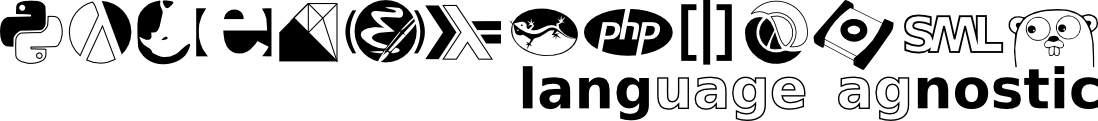On Neutrinos
Fri Apr 23, 2010I'm typing this on my badass new netbook, and ironically, hating every second of it. Not that it's a bad netbook, it's just that I haven't had time to bend it to my will yet, so this is coming to you live from Windows 7's Notepad instead of my usual Linux/Emacs combo.
So a comparison to my previous netbook of choice is in order. For those of you just tuning in, I used to tote an HP Mini 1035nr which my GF is now probably going to inherit.
In descending order of importance1:
OCZ Neutrino:
- Has a matte screen (so it's better than the HP right there as far as I'm concerned)
- Takes standard 2.5 inch HDDs (not that it mattered, since the Ebay unit I got came with its own 64gb SSD)
- Has standard VGA out
- Easier to open up and tinker with
- Has a better placed power button (where you'd expect, just above and to the left of the keyboard instead of on the front of the unit)
HP Mini 1035nr:
- Has a bigger keyboard (not much bigger, but it still took me about an hour to get used to the switch)
- Has evenly sized keys (the Neutrino does too, for the most part, but the punctuation keys in the lower right are all narrower than the rest. Again, nothing huge, but there is a noticeable difference to get used to, and it's a lot easier to accidentally type
./instead of.) - Lighter and smaller (the Neutrino has about a third of a pound on the HM Mini, and it's about a half-inch taller, presumably to keep such a roomy interior for mods)
The biggest loss I'll be taking is actually the keyboard. Not quite a huge deal, but enough for me to try checking out how easy it would be to do a keyboard transplant here. The gains are monstrous. More RAM, bigger (and much, MUCH faster) HDD, and a matte screen (didn't think it would make as much of a difference as it is, frankly). The only other difference is the track-pad, which I didn't put as an advantage or disadvantage for either. The Neutrino has the classic laptop-style pad with buttons directly blow it, while the HP mini has a button to either side of the trackpad. That lets them save some space, but it's also easier to use once you get used to it.
5 Keyboard Commandments
I've been kind of obsessed with keyboarding lately, and I've come up with a list of things that I've seen make up a good keyboard. I doubt I'll ever be in a position to design my own for mass-manufacture, so here's what I found out. Hopefully, people in a position to do something about it read this before it's too late.
1. Thou shalt not fuck with key sizes.
Except for the arrows/Tab/CTRL/Shift/Caps/Return (and F-keys if present), all keys should be the same size.
2. Thou shalt not squander the home row.
No one, including every office-drone I've ever observed (and I've had occasion to observe a LOT, across many demographics) ever EVER uses Caps Lock. I've seen it exactly once, and it was by accident. You'd think that those all-caps posts you see around the net owe their existence to the CapsLock. If you wanted to preserve that particular segment of our culture, rest assured that CapsLock has nothing to do with it; from observation, people tend to use their off hand to hold down shift and type with only their main hand. Seriously. There is no reason to crowd the home row with something no one uses. By all means, put your precious CapsLock somewhere, but make sure it's out of the way.
3. Thou shalt consider the wrists.
My one complaint about the Happy Hacking line of keyboards is that they necessitate the purchase of squishy wrist-pads. This is a big reason that I still have my MS Behemoth with me; it's built for all-round typing comfort. So I prefer that comfort when I know I'm typing for hours at a time, but I like the Happy Hacking for bursts of intense typing (because I can get a higher speed with the smaller keyboard area). Interestingly, laptops and netbooks solve this problem by default because the body of the unit tends to be much deeper than the keyboard, so you can comfortably rest your wrists on the remaining body. Apple keyboards try to solve the same problem by keeping the lowest possible profile, so that you can effectively rest your wrists on the surrounding desk space. It work or not depending on who you talk to.
4. Thou shalt not take up an acre.
Make the keyboard as small as possible (not smaller). Don't mess with key-sizes, and make larger-keyed keyboards for people with giant hands, but as a rule, the keyboard should take up as little space as it can. This means no extraneous "Mail" or "Calculator" key, no number pad/arrow cluster where you can get away with it, and no extraneous space between keys. This works to make typing faster (because your fingers don't have as far to travel to the next keystroke), and it also takes away some of the pain of mouse/trackball use (because you can keep your pointing device closer to your keyboard, thus reducing the time it takes to switch). This also means avoiding the break where possible; that's a comfort optimization that costs speed.
5. Thou shalt assign Home, PgUp, PgDown, and End to the Fn-Arrows
This is simple. It makes sense. Fn+Left takes you to the beginning of a line, Fn+Right to the end, Fn+Up/Down move you up or down a page respectively. DO NOT BIND Fn+Arrows TO SOMETHING STUPID LIKE VOLUME CONTROL OR BRIGHTNESS. It's not clever. It sucks, because it sets up the situation where a keys' normal and fn-modified actions are too different from each other.
I'm tempted to say "6. Thou shalt not endorse the elephant-style return key", but that may actually be personal preference. I prefer the single-line-height key on the home row, but that's just because I'm used to it.
- To me anyway.↩