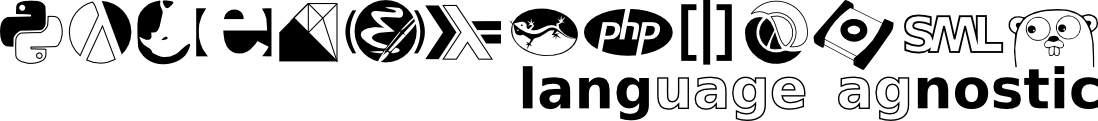Installing Smarter
Fri Feb 5, 2016So about two weeks ago, I finally got sick of waiting for my new laptop to ship, and decided to put my newly increased data cap to good use.
By installing the latest Debian Testing.
Ahem. Since my last time installing anything, I've adopted a new package manager, some new emacs modules and a new language. In all fairness, I have done exactly nothing with the new language yet other than ensuring that I've got the compiler/interpreter locally. Hence the lack of a new logo up at the title bar.
This time, I decided to be a bit smarter about it. Specifically, it's high time I had a concrete, complete, turn-key solution for getting from "empty machine" to "everything's up and running". And here's how.
Machine Setup..
... is a project. I started to collect basic, machine-level installation scripts. You can find the github here. What it currently contains is
- some sparse documentation, mostly aimed at my future self
- a minimal
.emacsfile, and some convenience macros setup.lispfile to get a baseline environment together for Common Lisp hacking- my personal
xmonad.hsconfig file - a shell script that handles the portion of system installation which has to be done as root
- a second, rather larger shell script that handles everything else
That last one is the entry point for this thing by the way. The end result is that I can sit down at a laptop with a bare (desktop-less) installation of Debian and a good internet connection, run sh machine-setup.sh, answer one or two prompts for input, and be up and running in an hour or so. I won't exactly go line-by-line, but some basics are a good idea, I think.
The Basic Principles
I want to use nix for almost everything. Two exceptions, in fact. Firstly, there are a few things that either don't exist in nix, or exist but would be non-trivial or useless to set up that way, and those are going to continue coming in from the Debian repos via apt-get. Secondly, most of the languages I currently like using have their own sandboxing, language-level package manager (the lone exception being Standard ML), so I don't see a real reason to start using nix instead (though I reserve the right to rethink this). Keeping that in mind, it should be relatively clear why I can get away with very little su action in the scripts I'm about to vaguely describe, despite the fact that their overall goal is setting up a working machine.
Root Components
As I mentioned, the entry point for this script suite is machine-setup.sh, but the first thing it does (after starting up ssh-agent -s and shooting Caps Lock in the back of its metaphorical head) is su -c ./machine-root-setup.sh, so I may as well talk about that first.
machine-root-setup.sh first does some evil things with the Debian non-free repos. Because I'm weak and still don't have a Free wifi card. We'll say no more about that. Next, it installs
curl(which is necessary for installingnix)x-window-system,wicd-curses,python-setuptools,python-pip,python-lxmlandpacpl(none of which seem to exist in a working form in thenixrepos)xmonadandpmount(which are pains to install vianix. The former because it doesn't automatically get hooked intostartxas the window manager, the latter because it needsrootpermissions to function when installed vianix, but the whole point of it is mounting USB devices withoutrootpermissions.)
Finally, it calls loadkeys on the keymap we generated earlier, and creates the appropriate directory for nix installation.
General Installation
Once the root stuff is out of the way, we're onto the usual suspects. emacs, git, firefox, mplayer, feh, gnumake, screen, gimp, inkscape and rsync each get fairly regular use in general. Some more than others, granted, but still. Also, python3.4-youtube-dl has recently replaced get_flash_videos for me. The former has a much easier installation process, though it does have a more annoying specification format for resolution of the incoming video.
The languages I've got at the moment are just SBCL, Haskell, SML, OCaml and Python. I should really really get Ruby in as part of the basic environment and consider updating the ruby section of shell-ui, especially since that's the language I use at work now, but haven't found the time for it. SBCL gets quicklisp and :quicklisp-slime-helper set up as part of setup.lisp. Haskell ... just gets stack and cabal-install. Between those two, I've got enough sandboxability for Haskell that I don't particularly need to worry about learning to use nix at a very advanced level. Which may be pointless, because I want to anyway. The reason is that Standard ML section. It only contains mlton and smlnj, with no package utility whatsoever apart from what those give you internally. I've got this idea that if I knew how to use it well enough, I could basically use nix as a suitable stand-in, but that would involve getting to know some of its deeper abilities. OCaml has no surprises; just ocaml and opam. Python comes pre-installed on Debian, so all I really need to do is get some libraries via pip, which was installed earlier. Note to self here, by the way, it looks as though I could install some or all of the required python libraries via nix if I really wanted to. Future self: look into it.
All that's left is some environment niceties. Specifically, getting a bunch of Emacs libraries installed, pulling down a copy of shell-ui, and configuring xmonad and git.
The Emacs step is the only thing that called for a modification or two of my usual setup. In order to get the nix versions of each of those libraries running, I had to add
...
(add-to-load-path (list "/home/inaimathi/.nix-profile/share/emacs/site-lisp"))
(add-to-load-path (list-subdirectories "~/.nix-profile/share/emacs/site-lisp/elpa"))
...
to my .emacs, so that they'd be visible on startup. I'm not about to go through them in-depth, but add-to-load-path and list-subdirectories are little pieces of sugar from convenience.el that do pretty much exactly what you'd expect them to.
Next Up
I need to learn to use nix properly. Fully reproducible builds sound like fuckin' manna from heaven given the issues I've had with pretty much every language I've ever used. That's one of the things it seems you could do with it. The checklist of interesting thins I'd want to do is, in no particular order
[x]Replaceapt-get[ ]Replacebrewat work[x]Back out of environment-breaking installations[ ]Use as language-library manager (mostly for the sake of Standard ML, but others might likewise benefit)[ ]Deploy a build to some remote server by copying up a nix closure[ ]Host builds locally to reduce bandwidth usage when installing personal systems[ ]Run a continuous integration of something with Hydra(PDF)
All of those sound interesting, useful, and kinda difficult given my limited ops experience. I'll keep you posted on how it all goes.