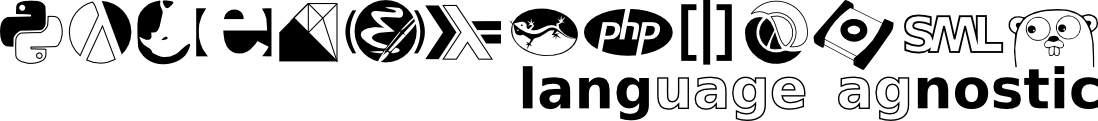New Keyboard
Wed Mar 3, 2010I got something yesterday
EDIT: I no longer have a YouTube account. The above video used to show the unboxing of a Happy Hacking 2 Lite keyboard
It's awesome. Not only is it about 1/3 the size of my current Microsoft-made behemoth, but it types better too. As in the key action is much smoother, and hitting the spacebar takes exactly as much effort as hitting a regular key1.
Now that I've had a chance to compare these two IRL, I have to say that the Apple mini-keyboards are really no substitute. They have the standard apple spring system, which isn't terrible, but it's nowhere near as good. That's a clear win for the Happy Hacking Lite 2.
The layout choices are really personal preference. The ESC key on HH is where ‘ is on the Mac, the area around the ‘ is a little shuffled so that Delete ends up directly above return (which doesn't usually bother me since I've been trying to prefer backward-word-kill to backspace), and the Alt/Cmd` keys switched places. That last one is a problem, but they give you a switch at the back of the keyboard to reverse their positions back to keyboard standard. I just used it and am thinking no more about it. The other active switch on my little keyboard is the one that makes the Delete key act as backspace2.
I am keeping the mac keyboard for the Mac though; the OS X version of HH2 has an elephant-style return key which I dislike, so I'm not about to shell out another $100 bucks for one (I may eventually burn $300 or so to get my hands on a Happy Hacking 2 Pro, but not any time soon).
A second peripheral I tried out it the Bamboo Touch (not the Pen and Touch, which is actually a separate product).
That one sucks balls. It's basically a trackpad that lets you use two fingers. I don't know about you, but when I'm using a computer that has a trackpad, the first thing I do is plug in a mouse or trackball. The reason I bought the thing is that I thought it acted like a tablet, except without a pen. And no, it's really not the same thing. The difference is that you never have to lift your pen from the tablet to recenter it, the way you used to with old mice.
If you tap the lower left area of a tablet, your cursor automagically appears on the lower left of your screen. Likewise, if you tap the top right corner of your tablet, the cursor teleports to the top right corner of your screen. If you use your finger to tap on your Bamboo Touch ... your cursor stays where it is and invokes the click event. In other words, in order to get the cursor from the top right corner of the screen to the lower left, you start with your finger at the top right, drag it towards the lower left until you inevitably run out of room, then raise your finger, put it back at the top right and repeat this process 'till you get where you're going. On a large screen, you might have to do this 4 to 5 times. Teleporting is really the only reason I use tablets instead of mice; once you get used to the behaviour, it saves you seconds per mouse trip.
This is not a customization accident, or mistake. This is the intended behaviour, and that link will take you to a page where a Wacom rep is trying to happily explain how easy it is to get your pen to behave in "mouse mode". In other words, the only thing you can do is disable the behaviour you'd like.
Until they resolve this, I'm sticking with my tablet and trackball, thank you.