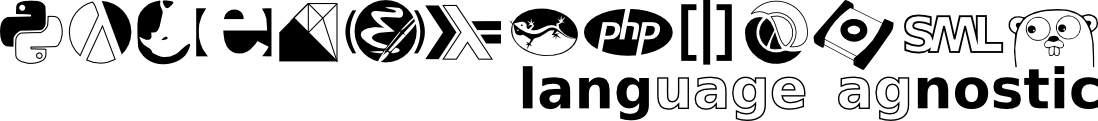Autocompletion Example with Ports in Elm
Mon Feb 17, 2014Two things on the agenda today. First, Elm has gotten some improvements that might mean I end up using it in production at some point. Second, I tried a new language called Pure, which I found by searching for "dynamically typed haskell". Stick around if that sounds interesting.
EDIT: Do not bother sticking around if that sounds interesting. I ended up talking about Elm so much that I never got into Pure.
Tue, 18 Feb, 2014
Elm Lang
For those of you just joining us, Elm is a pure-functional, statically typed, optionally-type-inferring language closely based on Haskell, which targets a JavaScript-hosted VM for deployment. That is, there's an elm-runtime.js which Elm code compiles to target, and the result is highly reactive web front-ends that don't require any mucking around with the DOM. Now that we're all on the same page...
Elm. Again.
This came up at a recent Code Retreat, and it looks interesting as fuck in context with the FBP stuff I've been doing at work recently. The problem we were solving at the event was autocompletion. That is, given a partial input, return possible completions from some dictionary. Here's a short|1| implementation in Elm.
module Autocomplete where
import String
import Keyboard
import Graphics.Input as Input
(field, content) = Input.field "Enter text"
fState : [String] -> Input.FieldState
fState comps = case comps of
[] -> {string = "", selectionStart=0, selectionEnd=0}
_ -> {string = (head comps), selectionStart=0, selectionEnd=0}
esc = Keyboard.isDown 27
ctrlSpace = dropRepeats . lift and <| combine [Keyboard.ctrl, Keyboard.space]
empty : Signal Element
empty = sampleOn (merge Keyboard.enter esc) . fst <| Input.field "Enter text"
completeElem : Signal Element
completeElem = lift ((Input.fields Input.emptyFieldState).field id "Enter text") . sampleOn ctrlSpace . lift fState <| lift completions content
completions : String -> [String]
completions partial = if | 0 < String.length partial -> filter (String.startsWith partial) wordList
| otherwise -> []
main = lift2 above (merges [field, completeElem, empty]) . lift asText <| lift completions content
--- Dummy data
wordList : [String]
wordList = String.words "one two three four five six seven eight nine ten"
The point here is: there's an input that displays completions as you type. If you hit the enter or esc keys, that input is cleared, and if you hit Ctrl+Space, it's filled with the top completion. The above doesn't let you select a different completion, which it should, but it's a pretty instructive example.
Lets go through it.
module Autocomplete where
import String
import Keyboard
import Graphics.Input as Input
Module and import declarations. Nothing to see here, move along.
(field, content) = Input.field "Enter text"
fState : [String] -> Input.FieldState
fState comps = case comps of
[] -> {string = "", selectionStart=0, selectionEnd=0}
_ -> {string = (head comps), selectionStart=0, selectionEnd=(String.length <| head comps)}
The first line in this bit sets up a field, which is represented as a pair of Signals; one for the element and one for the content. Signals are a pretty good way of modeling state changes over time in a purely-functional context. You can think of one as the infinite stream of possible values it'll contain, the current of which your program will be continuously operating. An input field is a pair of signals because you'd like to be able to change it|2|, as well as receive updates about its state changes. We'll do that by combining several signals on particular sample points, and FieldState is the type we can eventually funnel into a field.
esc = Keyboard.isDown 27
ctrlSpace = dropRepeats . lift and <| combine [Keyboard.ctrl, Keyboard.space]
These represent two different signals we'd like from the Keyboard module. The first will be True whenever the Escape key is down|3|, the second will be True when both the Ctrl and Space key are pressed|4|. The types at each step might be useful. In particular, ctrlSpace : Signal Bool, combine : [Signal a] -> Signal [a] and lift and : Signal [Bool] -> Signal Bool. The dropRepeats is the only chunklet whose type signature will give you no further understanding |5|; it's there to prevent partial signal changes from triggering a "change" in the ctrlSpace signal itself. Also, on a syntax note, the <| is identical to Haskell's $.
Onward.
empty : Signal Element
empty = sampleOn (merge Keyboard.enter esc) . fst <| Input.field "Enter text"
completeElem : Signal Element
completeElem = lift ((Input.fields Input.emptyFieldState).field id "Enter text") . sampleOn ctrlSpace . lift fState <| lift completions content
completions : String -> [String]
completions partial = if | 0 < String.length partial -> filter (String.startsWith partial) wordList
| otherwise -> []
This is the real meat right here. empty is the signal of empty elements which will "changes" whenever the enter or esc keys are pressed|6|. completeElem is the signal of filled elements that "changes" whenever the user hits Ctrl + Space. Finally, completions is the signal of completions of the current text in the main input.
main = lift2 above (merges [field, completeElem, empty]) . lift asText <| lift completions content
--- Dummy data
wordList : [String]
wordList = String.words "one two three four five six seven eight nine ten"
These remaining lines render the input and completions to screen, and set up the extremely minimal test dictionary. That's it. What we have here is exactly what was described. An input, backed by a word list, which is cleared on either Enter or Esc, and completed on Ctrl+Space.
The New Part
None of that was new.
If you've read any of the articles on this blog tagged Elm, you'd have known all of it already. The new part is that you can now have your Elm programs communicate with the outside world. In the case we're considering above, a solitary auto-completing input is pretty useless. But imagine if you could use it essentially as a minibuffer in a larger project. You'd want to be able to pass it new completion lists, and you'd want it to notify you when the user entered some input. It goes without saying that you'd like all this to be encapsulated within a known, non-global namespace, so that you could combine your Elm minibuffer with arbitrary JS projects.
So, lets do it.
module Autocomplete where
import String
import Keyboard
import Graphics.Input as Input
(field, content) = Input.field "Enter text"
fState : [String] -> Input.FieldState
fState comps = case comps of
[] -> {string = "", selectionStart=0, selectionEnd=0}
_ -> {string = (head comps), selectionStart=0, selectionEnd= (String.length <| head comps)}
esc = Keyboard.isDown 27
ctrlSpace = dropRepeats . lift and <| combine [Keyboard.ctrl, Keyboard.space]
empty : Signal Element
empty = sampleOn (merge Keyboard.enter esc) . fst <| Input.field "Enter text"
completeElem : Signal Element
completeElem = lift ((Input.fields Input.emptyFieldState).field id "Enter text") . sampleOn ctrlSpace . lift fState <| lift2 completions content wordList
completions : String -> [String] -> [String]
completions partial wordList = if | 0 < String.length partial -> filter (String.startsWith partial) wordList
| otherwise -> []
main = lift2 above (merges [field, completeElem, empty]) . lift asText <| lift2 completions content wordList
port wordList : Signal [String]
port output : Signal String
port output = keepIf (\s -> s/="") "" (sampleOn Keyboard.enter content)
That's a minimally changed .elm file. The differences are
- We've added port declarations at the bottom there. One incoming, which is just a type declaration, and one outgoing, which has a type declaration and a transmitter function.
- We've changed
completionsso that it takes itswordListas input - Anywhere we used to call
completionswithlift completions content, we now have to call it withlift2 completions content wordList
The file you'd embed that module into would look something like this|7|
<html xmlns="http://www.w3.org/1999/xhtml" xml:lang="en" lang="en">
<head>
<title>Embedding Autocomplete - Elm</title>
<script type="text/javascript" src="/elm-runtime.js"></script>
<script type="text/javascript" src="/build/Autocomplete.js"></script>
</head>
<body>
<div id="auto" style="position: absolute; left: 50px; top: 50px; width: 600px; height: 100px; border: 2px dashed #000;"></div>
<script type="text/javascript">
var can = Elm.embed(Elm.Autocomplete,
document.getElementById("auto"),
{wordList: ["one", "two", "three", "four", "five", "six", "seven", "eight", "nine", "ten"]});
can.ports.output.subscribe(function (msg) { console.log("FROM MINIBUFFER :: ", msg) })
</script>
</body>
</html>
EDIT:
You can find a running demo of the above here. Sat, 22 Feb, 2014
The relevant bits are the positioned div, which will contain our program, and the Elm.embed call, which sets it up. Note especially the third argument; you have to do that for any input ports in the component you're embedding. Finally, note the subscribe call which fits that output port we defined with a listener, in this case a naive one that just prints everything it gets to the console.
This is awesome.
It's awesome enough that I'm seriously considering Elm for some production work at work. Because I want to apply Elm in the places where it'll do massive amounts of good, and leave the other stuff to stateful JavaScript programs. Using the ports approach above, I can get exactly that. If there was something similar for Hskell, I'd probably have taken the plunge and built something with it by now|8|.
In Case You're Reading, evancz
There are still a few minor headaches with the language, though thankfully I didn't have to stub my toe on most of them this time around. The only ones that ended up being annoying, or will be very shortly are
- No signal defaults from within
.elmfiles. This bites during development. When you have an Elm module that will depend on an outside signal for its operation, you have to set a default value for that signal outside. This is ok once you've got the embedding file together, but it does mean that that secondAutocomplete.elmfile above will give you the error
Initialization Error: port 'wordList' was not given an input!
Open the developer console for more details.
if you try to run it standalone without modifications. The workaround I've been using is to comment out the port declaration line, and add one that reads wordList = constant ["one", "two", "three", "four", "five", "six"]. It works, but I'd rather not have to do it.
- No Haskell-style sections. It only bit once in this program, and it's tolerable, but I'd much rather write
(/="")than the equivalent, but syntactically noisier(\s -> s /= ""). - No Indexing. I'm almost convinced this has to be an omission on my part, and there's actually a way to do it out of the box, because it seems mildly bizarre to have
List.headandString.subin a language, but no list indexing operator or function. If there is one, just point me to it. In the meantime, you can define your own minimal version as(!!) lst ix = lst |> drop ix |> head, or maybe
(!!) lst ix = case drop ix lst of
[] -> Nothing
sub -> Just <| head sub
- if getting out of array bounds gives you pause. Neither of these deals with negative indices, but they'll give you trivial indexing capabilities.
That's that, I guess. I was going to talk a bit about Pure. And Forth. And maybe incidentally a bit about C, but this is way longer than I was expecting already, so I think I'll call it for today.
Footnotes
1 - |back| - Admittedly this took something like hours total. Writing it involved a lot of experimentation and documentation browsing, and I did a quick clean-up pass afterwards. I'm really hoping the development time goes down as I get more practice with the language and type system.
2 - |back| - Actually hang on. If you're new to the FRP thing, I should clarify that you never really change things. Remember; any stateful component is represented as the lazy, infinite list of its complete history. What I really meant by the shorthand "change it" is "merge multiple signals of the same type in a way that gives one of them primacy in certain situations". It's counter-intuitive the first few times, but it's helpful to keep the perspective in mind when you're dealing with Elms.
3 - |back| - And hence will change on a keyDown or keyUp event for that key.
4 - |back| - And will therefore change on either ctrl/space keyDown, whichever is second and on ctrl/space keyUp, whichever is first.
5 - |back| - It's dropRepeats : Signal a -> Signal a, in case you really, really care.
6 - |back| - That's the (merge Keyboard.enter esc).
7 - |back| - Assuming those were accurate urls for elm-runtime.js and Autocomplete.js on your system.
8 - |back| - For the record, there might be something like it for Haskell, you'll hear excited giggling from me if I happen to find it. For the moment, I'm still evaluating the FRP section of the Hasekellwiki.